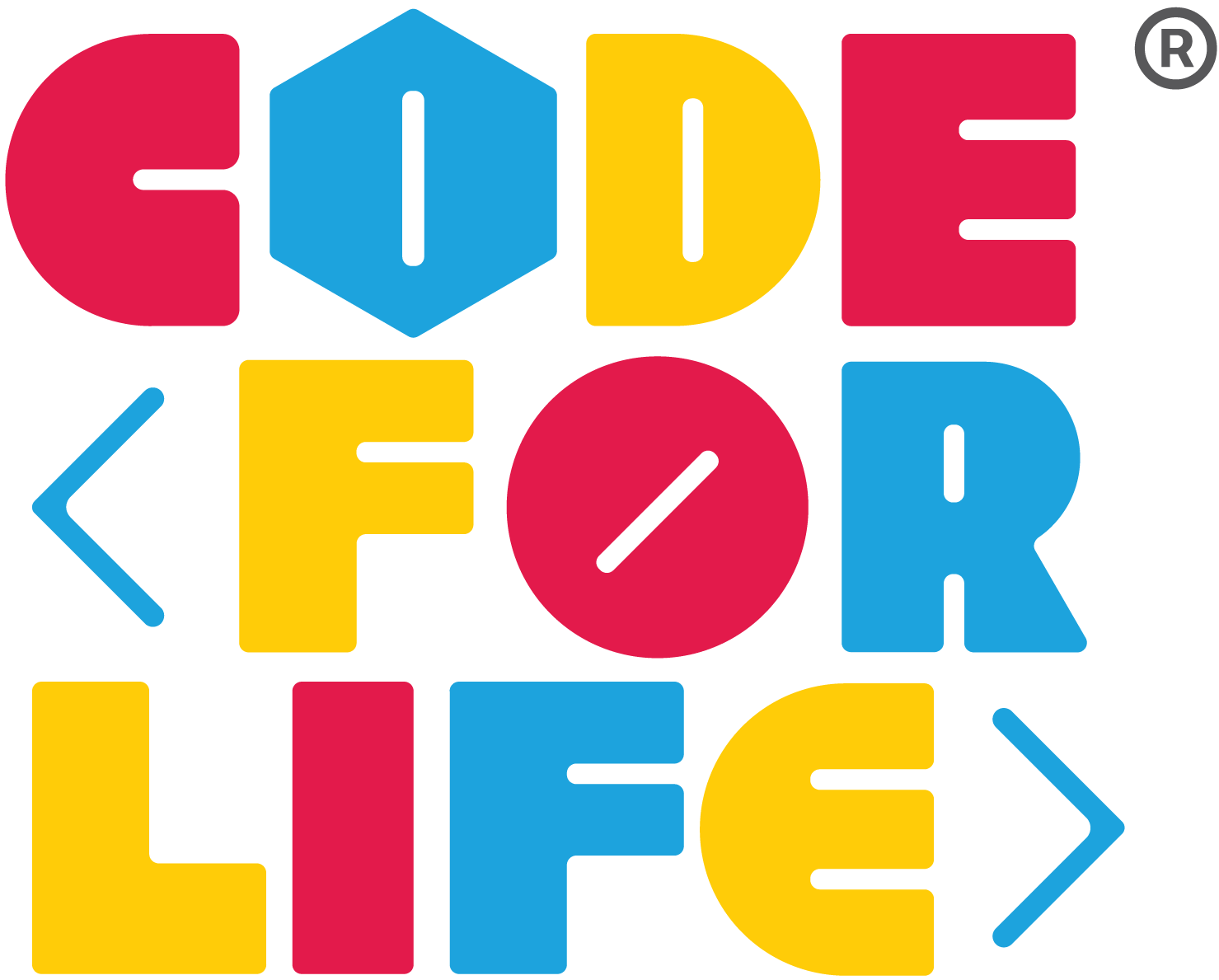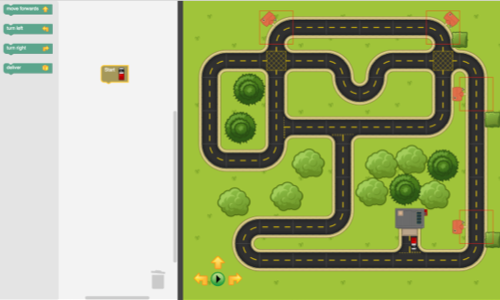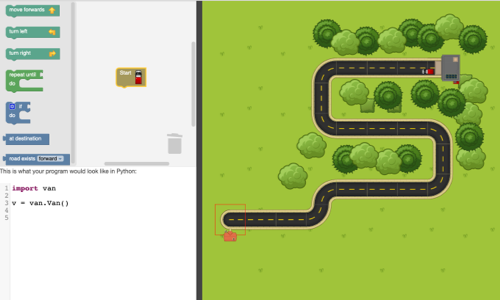About Rapid Router
Rapid Router is our shopping delivery game that teaches children aged 5–14 to learn how to code using Blockly. The pupils can then progress to Python Den to continue to build up their skills.
The game and lessons support the English National Curriculum Computing strand, and teachers across the world love them.
Now, we’ve made lessons available for parents and caregivers to teach at home, so we can #KeepKidsCoding. They're free and easy, but most of all, they’re fun!
Read our learning guide and start at Level 1, unless your child has played before. To start playing, you need to first register as an independent student. This will ensure that the level progress is saved.
If you would like to keep updated on our products and receive emails about Code for Life, please sign up to our updates.
Levels 1–16
Session 1
Print off the worksheets, and cut them out to play offline. This helps children see that they need to give the computer clear instructions so it can understand how to move the van.
Session 2
Explore Rapid Router online and learn how to play. Print the left-right van on page 6, to help avoid any confusion between left and right. Once a child has understood the basics, they can work on levels 1 to 5.
Session 3
Plan longer routes with more turns to learn how to create more complex algorithms. The direct drive buttons make things a little easier for younger children, or those with learning difficulties while they build confidence.
Session 4 & 5
Print off worksheets focusing on efficient routes and planning using levels 13 and 14. Levels 15–16 include routes where there is more than one delivery to make and some complex and tangled routes.
Level 17-28
Session 1
Start delivering shopping to lots of different places. It can be easier to plan routes on the paper worksheets before trying on a computer.
Session 2
Print out the three lesson worksheets. Then, watch the video together to learn about repeat loops. Encourage your child to look for patterns in their code. If they spot a repeated pattern, they can use a repeat loop to make it shorter. Talk about repeated patterns away from the world of computers with poems and exercises.
Session 3
Get stuck in with more complex loops – even loops inside loops! The printable worksheets help your child plan their code before trying it in Rapid Router. Printable left-right vans can help overcome any confusions between left and right.
Sessions 4 & 5
Guide your child through creating their own routes in Rapid Router. Perhaps you can join in and try each other’s routes?
Level 29-109
Session 1
Recap earlier levels before looking at repeat loops. Encourage your child to plan ahead on the printable worksheet before writing more complex programs. If they’re unsure about using loops, ask them to write the code without loops and then look for repeating patterns.
Session 2
A video and printable resources support this lesson, which builds your child’s understanding of loops with a new loop, repeat-until.
Session 3 & 4
Extra tasks for children who want a challenge! Watch the if...do video to learn about selection statements. Ask your child to explain how their finished program works!
Session 5
Learn more about if...else through traffic lights. In the Traffic Lights levels in Rapid Router, traffic light is a variable that either contains red or green.
Extended
Build on everything learned so far with traffic lights, limited blocks, procedures and brain teasers. Older children might even like to start learning to program using the Python language using Python Den.